Are you wondering how to cancel Audible but don’t know where to start? 🎧❌
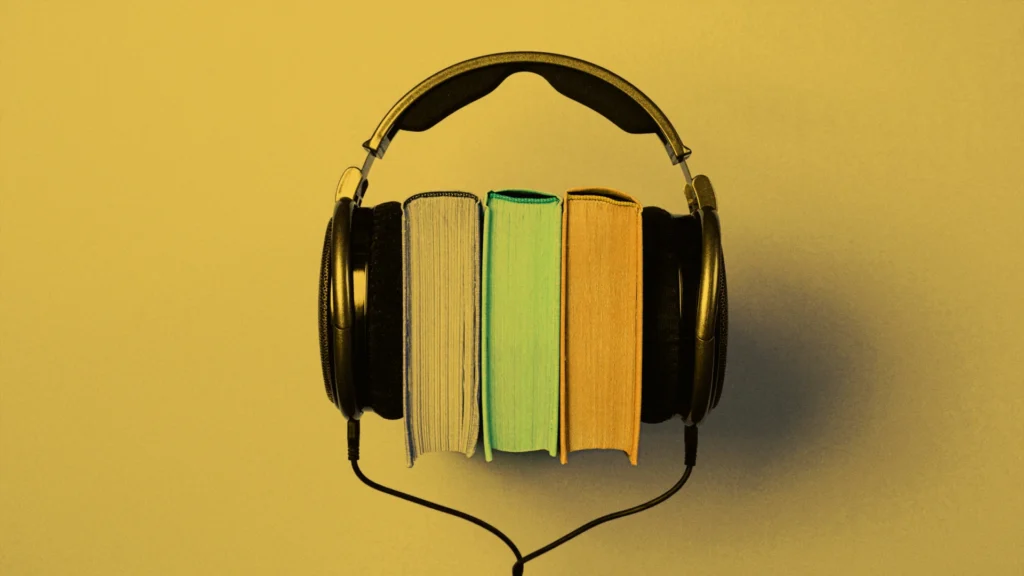
Whether you’re looking to save money or simply don’t need your subscription anymore, this guide will walk you through the Audible cancellation process step by step.
Want to know how Audible works? 🎧 Check out our detailed guide on How Audible Works to understand everything about memberships, credits, and more!
Let’s dive into how you can easily cancel Audible💡📚✨
Why Can’t I Cancel Audible?
If you’re unable to cancel Audible, it’s likely due to: 🤔
Using the Audible App:❌
Audible doesn’t allow cancellations through the mobile app. You need to visit the Audible website using a browser (desktop or mobile) to cancel your subscription. 📱➡️🖥️
How to cancel an Audible subscription
on a computer
At the top of the page, it’ll say “Hi, [your name]” – click that and choose “Account Details.”
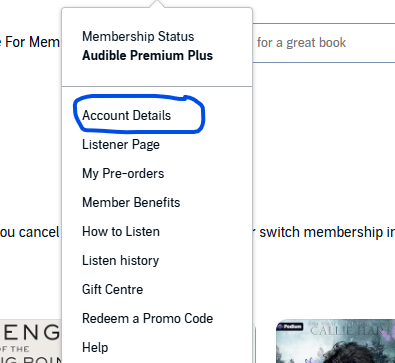
Now choose “Cancel Membership.”
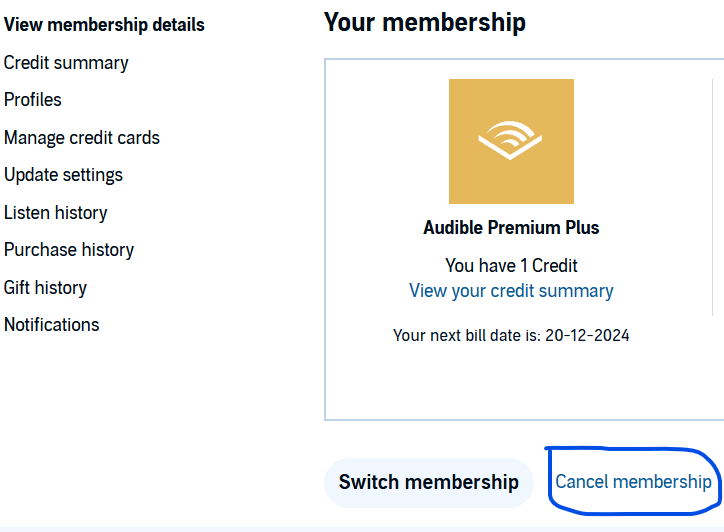
Almost there
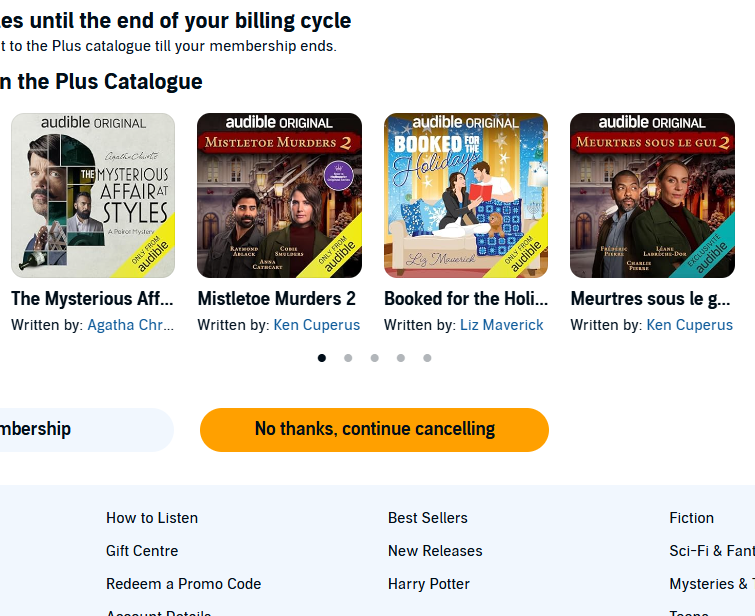
It will prompt you to click “Continue to cancel” across a few screens, and this is where Audible typically offers you a deal to stay. If you’re not interested, simply keep pressing “cancel” until the process is finished. 🎉 And you’re all set!

You’ll receive a confirmation email indicating your subscription has been successfully canceled.
Looking for free options after canceling? 🆓 Don’t miss our guide on Best Free Alternatives to Audible to keep enjoying audiobooks without a subscription. 📚✨

Make the Most of Your Membership Before You Cancel Audible
Before you cancel Audible, ensure you maximize your remaining benefits:
Use Your Credits Before Canceling:
Any unused credits will disappear once you cancel Audible, so spend them beforehand to avoid wasting them. Anything you purchase with Audible credits is yours to keep forever, even after cancellation. Need inspiration? Explore our top audiobook recommendations to make the most of your credits. 📚
Cancel Audible via Browser:
Not sure what to spend your credits on? 🤔 Explore our list of Top Audiobooks to Spend Your Audible Credits On for some inspiration! 📚✨
And we picked up a random recommendation from Reddit:

You cannot cancel Audible directly in the app. To proceed, you’ll need to visit the Audible website using a browser on your phone or computer. Log in and follow the steps to end your subscription.
Look Out for Retention Offers:
When you attempt to cancel Audible, the platform often presents deals to retain you as a customer. These could include a discounted monthly rate, a flat yearly subscription, or even bonus credits. Evaluate these offers to see if they’re worth staying for!
📌 Related Reads:
DeepSeek AI Disrupts the Market
DeepSeek vs ChatGPT: Which AI Comes Out on Top?
Membership Continues Until the End of the Billing Cycle:
Even after you cancel Audible, your subscription remains active until the end of your billing period. For example, if your billing date is the 12th and you cancel on the 4th, you can continue accessing your account until the 11th. Audible clearly displays your last date of use during the cancellation process.
Canceling Audible is straightforward, but make sure to use your credits, consider retention offers, and plan your final downloads.
With this guide, you’ll have no trouble managing your membership and making the most of your audiobooks before you cancel Audible. 🎧❌
FEQ
Can I get a refund for my Audible credits?
Answer:
Audible does not refund unused credits. However, you can exchange audiobooks you’re not satisfied with using the “Return” feature. Make sure to use all your credits before canceling your subscription to avoid losing them.✅
Are Audible credits transferable?
Answer:
No, Audible credits are non-transferable. They can only be used within the account they are associated with. If you’re not planning to use them, consider gifting an audiobook instead.
How can I listen to Audible without a membership?
Answer:
Even without an active membership, you can still access and listen to all the audiobooks you’ve purchased. Use the Audible app or website to stream or download your previously owned titles.
Can I switch Audible plans without canceling?
Answer:
Yes, Audible allows you to switch between plans, like upgrading from Audible Plus to Premium Plus or vice versa. This can be done under the Account Details section on the Audible website.
What happens if I cancel Audible before the billing cycle ends?
Answer:
Your membership will remain active until the end of your current billing cycle. You can continue using credits and accessing your library until the subscription officially expires.
📌 Related Reads:
DeepSeek AI Disrupts the Market
DeepSeek vs ChatGPT: Which AI Comes Out on Top?
How do I maximize my Audible membership?
Answer:
To get the most out of your Audible membership:
- Use your credits on higher-priced audiobooks.
- Explore free content from the Audible Plus catalog.
- Take advantage of sales and promotions.

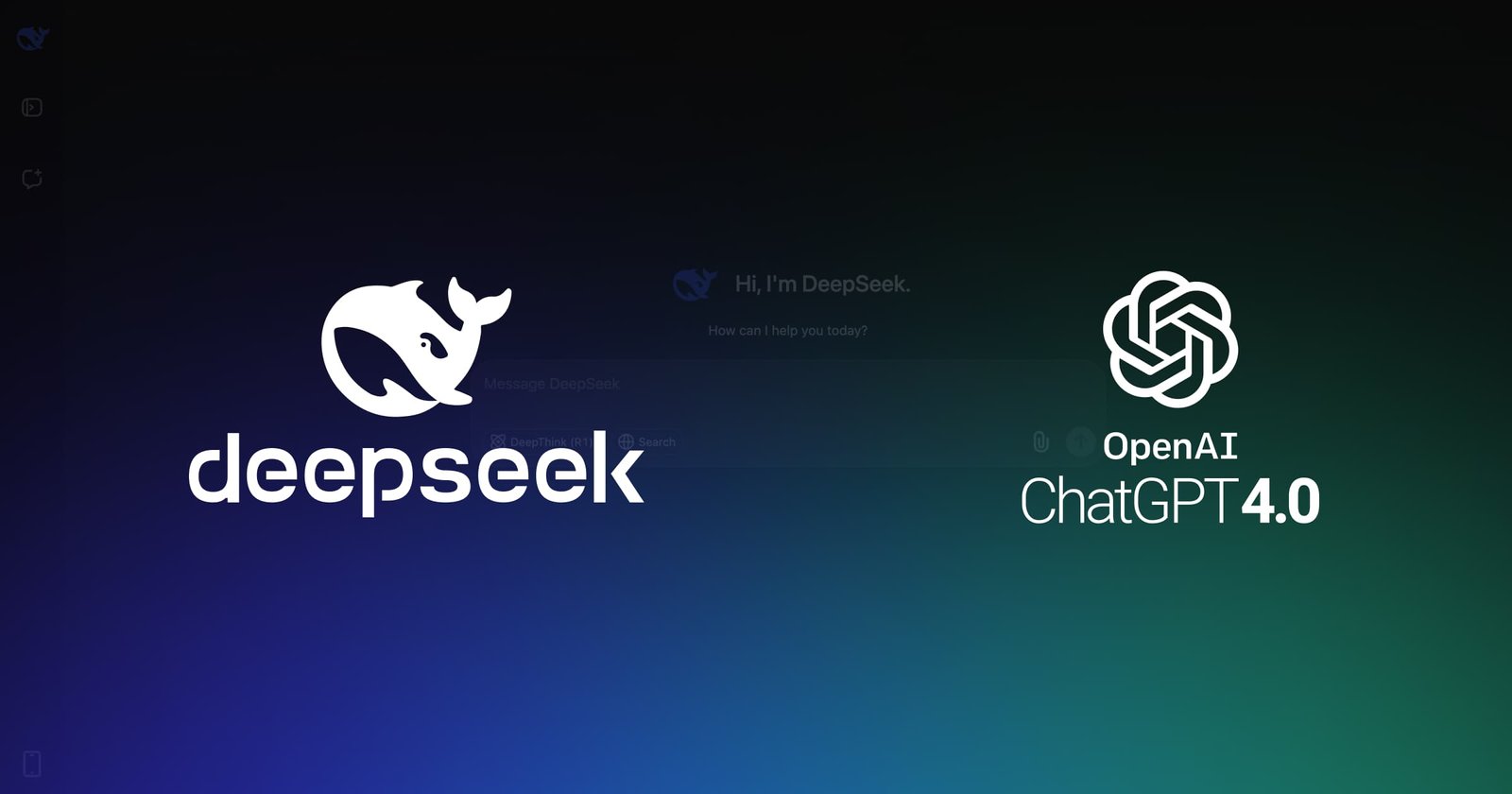


Leave a Reply